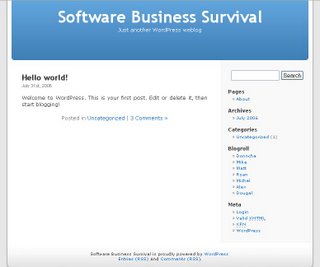
I was looking for a free blogging tool, which could be installed on my server and give me more control and feature over my existing blog with Blogger. The most popular option seems to be WordPress, but it was quite a disappointment as it can’t even fulfilled my simplest and reasonable requirements. Perhaps Blogger isn’t that bad after all, though being quite outdated in terms of feature (he is old, but steady).
How do I come across WordPress? It seems to come up at the first spot by googling “Free Blogging Tool”. Then I remembered about Movable Type, thus I google for “Movable Type vs. WordPress”. There seems to be awfully lots of article regarding migration of Movable Type to WordPress, could it be Movable Type is loosing its ground? After running through a few comparison articles, it seems like Movable Type is an old hack who is not so FREE, and WordPress is the new superstar, open source with tons of plug-ins and support. So, WordPress it is (WordPress is PHP-based, something I am familiar with while Movable Type is Perl-based).
What is my basic requirements?
- A decent blogging tool
- A decent minimalist theme (besides the default)
- Categorization
- Pretty URL (Permanent links which are search engine friendly)
- Hassle Free Comment
- Image Verification (CAPTCHA) for comment to stop spam from bots
As long you I can post and users are allowed to comment, and it doesn’t look to bad, I’m happy. WordPress seems pretty alright.
Minimalist Theme
Though the default theme is quite minimal, but I don’t want it to look exactly the same with probably thousands of blogs out there who might be too lazy to change their default theme. The risk is too high, so I need to change for the sake of change. Though there are thousands of themes listed, but it is a pretty useless page since no preview is available, and I have no intention to click on them one by one.
By searching for the key word minimalist, I somehow landed on PlainTXT.org, which have a few themes which my suit my taste. Talking about theme preview, found one at alexking.org, and Minima Plus quite suit my taste (it kinda look like my blogger’s minimalist theme).
So, WordPress has tons of themes, including a few good choices for a minimalist theme.
Categorization
Yes, something Blogger does not have, and WordPress has it. It should be pretty common nowadays.
Pretty URL
WordPress does support permanent and pretty link, but not by default. It requires more effort than a click on a button, and best result is achieved only if your web server is Apache and support mod_rewrite. Here is the full guide and a simpler version.
I am somehow disappointed as why such a simple and popular feature is not enabled by default and require such extensive manual configuration and pre-requisite.
Hassle Free Comment
I hate site which prohibit the public to comment, where we must sign up for membership before we are allowed to put in a few words. WordPress does allow anyone to comment, but somehow, Name and E-mail is a required field. I can agree with name, but not email (people just don’t trust you with their email these days). I can’t seem to be able to find solutions to disable email as a required field after searching up and down for an hour or so. I am super frustrated for not able to find a solution such a simple requirement. This ticks me off to drop WordPress (I know it is a small issue, but why can’t it do such a simple thing!).
And 2nd of all, the field validation is a total disappointment. It redirects you to an empty page with no layout or links what so ever, with the message “Error: please fill the required fields (name, email).” in plain text. WTF! You create such a wonderful and pretty page, and you are too lazy to give it a proper validation result output page?
I found AJAX Comments plugin which is pretty cool, not only did it do AJAX, it provides JavaScript popup validation on required field (not the best, but at least validation is handled in a reasonable manner). Too bad the plugin caused some JavaScript error with IE, thus I am quite concerned with it.
WordPress totally fail me in terms of its simplest comment feature.
Image Verification (CAPTCHA) for Comment
There seems to be quite a few CAPTCHA options around, and I tried Anti Spam Image and it seems to work fine.
Conclusion
WordPress fails 1.5 of the 6 basic requirements of mine, and I wasted the whole afternoon researching yet couldn’t convince myself to use it. Perhaps better luck with Movable Type the old hack? Somehow just not very motivated to review the next one.
Somehow WordPress is quite similar to Mambo, both PHP-based and depend heavily on plugins and themes contributed by the community. I found a lot of these plugins have bugs, doesn’t work quite a well and a lot still get listed though have been stagnant for years. There are only so few reliable plugins.
I need a plugins listing page which only list the goods ones, the very best, so that I won’t waste my time trying them out one by one, and getting frustrated at times. I found 8 Valuable WordPress Plugins, but it doesn’t have what I want (interesting though).
What should WordPress do?
- Support Pretty URL by default
- Support Image Verification (CAPCHA) for Comment by default
- Allow options to enable/disable required field for comment
- Polish up the verification result output page for comment
- A plugins listing page to list out the best of the best for each category, with proper review and screen shots (keep the list useful and short)
6 comments:
I've been using Wordpress for quite a while and would just like to drop my opinion regarding your post about Wordpress. Not going to nitpick every detail that you mentioned which I might somehow slightly disagree, let me just focus on your last paragraph.
Support Pretty URLs by default
As much I have to agree with you that it will make life easier for everyone if it's on by default. The thing is that the Wordpress system is geared towards amateurs which would have a decent understanding to make to do mod_rewriting. Not every Tom and Jane knows to do this sort of stuff or has the time to do it. I've read somewhere that pretty URLs appeals to humans more than search engines. So far, I heard that it doesn't affect search engine rankings in any way.
Support Image Verification (CAPCHA) for Comment by default
I personally loathe CAPCHA personally. I do understand it is to deter spam. Wordpress users have Akismet to thank to. A Wordpress world without a required email field is just havoc. I'm pretty sure Blogger has its own problems with spam as well. Just think of the required email field as a sign of trust between you and the commentor. They trust you. What more do you want? I love that the email is required. It gives a sense of comfort that at least the guy who just commented is real.
Wordpress verification result output page
Totally agree with you. Very disappointing but suprised that no one else actually mentioned about this before. Then again, filling in your email and your name to write a comment may be a norm already.
Plugin listing page
May be you can do it next time? Wordpress is what it is because of its community. Go to the forums and you'll be amazed how people actually help each other out. Everything is basically free here. So it's not a wise thing to expect too much like a plugin listing page. People share plugins becaus they feel like sharing and giving back to the community. If there are earning money from it, you'll see more people churning out even better plugins and maintaining them.
Conclusion
The thing I love about Wordpress is that I'm in control. I love the Ultimate Tag Warrior personally and can't live without it. I just feel meta data is the way to go. Cheers.
You do realise of all the things you require, Wordpress fufills all of them. It's just that the Wordpress resource is that big that unless you don't know what you're looking for and are too lazy to actually go through the support forums let alone search engines, you're not going to find any of them.
For instance, have you tried going through the Wordpress Codex? No? Well then I don't think you would have found the wordpress theme repository and plugin repository. They contain almost all the plugins and themes you could possible find out there with description, links and in your case previews.
You're using Wordpress 1.5? Then that explains even more issues. Wordpress 2.0.x contains more of those one click options for you to have permalinks. If you're too lazy to even click on them. I wonder how you blog in the first place.
Captcha...captcha. You do realize no one really likes to use Captcha right? Wordpress supports 3 of the best Spam Filter plugins to date. Bad Behavior catches spam bots before they even access your blog and Akismet and Spam Karma 2 work as the last line of defense to filter out the incoming spam.
I've written a lot about the simplicity of Wordpress down to one advice. Know what you want and above all why you want it. Wordpress is uberflexible simply due to users knowing exactly what they want in their blog and looking for it in the first place. There are tonnes of resources out there should you choose to start looking for them in the first place. Best not to jump to conclusions about something without even exploring what it can do let alone go to the right places to look for the answers. People like us who work on it may find it a little insulting.
I almost forgot. You want to know why email is a prerquisite for a comment? Simple. It helps filter out spam comments and it's still better than using the archaic captcha system because captcha is NOT user friendly. Also...as an added bonus, the emails also help with Gravatar signups which is for the most part quite popular.
You can edit those verification pages as well inform people that their emails are kept confidential. What's so hard about it? For added security...there is nothing wrong in that at all.
I am sure of the whole of people there using Wordpress, it must be good at something ... but, just no quite suits my "special" requirements, and not quite painless for a newbie.
Pretty URL One-Click - Yes, it is one click plus modification to .htaccess file, given that you have access to them.
CAPTCHA - Yes, I notice a lot of people dun like it, but logically, I think it is the most promising way to preven massive bot spam. I am sceptical about spam filter like Askimet, but I haven't tried it before. And email as part of trust? I'll just key in xxx@xxx.xxx. You see, since I don't like to key in email, I don't want to force others to do the same.
Comment Verification Result - the laziness seen in this part is unforgivable given wordpress's reputation
Plugin Listing - Yes, I know plugin listing do exist (and I am not lazy to look for them). Just I don't need a whole bunch of good and bad plugins grouped together, waiting for me to try them one by one. Show me the best, or the most popular.
Again, I do agree overall, WordPress is pretty good, but it just ticks me off at certain issues.
You should ALWAYS have access to your .htaccess file. What are you talking about? When setting up your Wordpress, did you remember to chmod your .htaccess to the server writable 666?
That's the thing about technology. Spambots can't fool the current state of programming that the Wordpress plugins already provide. You can only get so far, but virtually none get through. I get about 9k spam comments a week. Most of them are caught before they enter my site. Only a handful a week get caught with Akismet. Besides, you're sceptical of a system that you haven't even tried. That's just bias logic don't you think? It's one of the most successful spam filters to date, since it works on the collective intelligence of everyone who uses it to filter spam.
As for Comment verification. You do know there are plugins for that right? It's laziness on your part, not Wordpress. It meant as a fully customisable system. If you're going to be lazy, then of course things wont work.
Plugins depend on what you are looking for. If you don't know what you want, nothing makes sense.
I admit I am not as good as you in using WordPress, and I don't know all the tricks there is out there.
I have done my best, spending a day finding the required resources. I am not going to spend a week just doing that. If I can find it or solve it within a day, that's it, it doesn't fulfilled my needs. Maybe the answer is somewhere out there, but it isn't much use if I can't find it.
Frankly, I can't find a good and useful friendly WordPress comment verification result page plugin (I hope you know what am I refering to). Basically, of all the WordPress blog I click on, all suffers the same problem. I assume the plugin is non-existance, or not many people know about it.
Yes, I know how to use a .htacess file. And you can't say that I am wrong that WordPress does not support pretty URL out of the box.
As for the spam thingy, I will give it to you since you have more experience with them. Basically, I am lazy and not interested in trying all of them. I am familiar with CAPTCHA, that's why I went looking for it.
Perhaps you already knows most of WordPress, where to get what and find what. But think for the first timer, newbie, someone who want to try but still skeptical. We are not as enthusiatic or experienced as your are. The more inconviniences we bump into, the more likely we are going to give up.
I hold my right to give up, you can blame it on whatever you want.
Post a Comment